AFO 235 - Printing an invoice
235.1 Introduction
This AFO is used to print an invoice. You can also indicate here how the purchase orders on the invoice should be sorted.
235.2 Print an invoice
When you select this AFO an input screen will be displayed on which you should enter the vendor. Here you can enter the code, the vendor's number, the vendor's name or part of the name. A list will be displayed if you enter the name or part of the name from which you can select the vendor.

A second input screen will then be displayed asking you for an invoice number.

Note
You cannot define a new invoice in this AFO.
Use one of the appropriate methods to identify an invoice number. See the introduction to the section on AFO 231 () for more information.
When you have entered an invoice number an input screen will be displayed on which you can indicate how the purchase orders should be sorted.
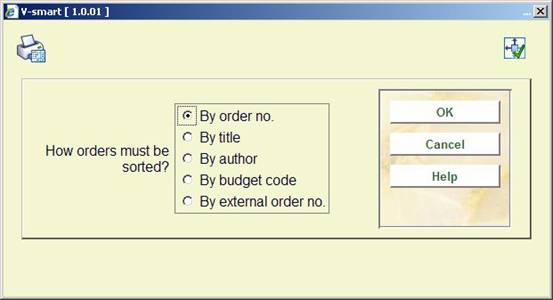
The system then switches to the standard output procedure and the invoice can be printed.